There's also been a bit of a to-do about SwagBucks lately(referral link). Swagbucks has a similar shop for rewards strategy, but payment is in Gift Cards and such. You can also get exclusive swag codes to earn swagbucks for nothing! What really makes swagbucks appealing to me is the search for swagbucks functionality. To make it easier to search and earn, swagbucks has toolbars for internet explorer, firefox, and safari.
You can also change your default search engine on your internet browser to earn swagbucks without installing the toolbar. I'm including instructions below for IE, Firefox, Opera, Chrome and Safari.
Internet Explorer - Navigate to Tools, Options. On the General Tab, click the Settings button under the Search header. Click on the link entitled "Find more providers..." which will take you here. For the URL, enter the following: http://swagbucks.prodege.com/?t=w&p=1&q=TEST and for the Name enter Swagbucks. Click Install. You should get a popup window. Select the checkbox for Make Default Provider and click "Add Provider". You are all set! If you don't get the popup window, make sure you are visiting the link in Internet Explorer. When you Navigate to the link via Tools > Options, it opens in your default browser.
Firefox - I recommend installing the toolbar . I can't figure this one out... and I'm pretty tech savvy.
Opera - Navigate to Tools > Preferences, and click on the Search tab. Click Add and fill in a Name and Keyword. In the Address field enter the following: http://swagbucks.com/?t=w&p=1&q=%s and select the Use as Default Search. And you are all set :)
Chrome - Click on the wrench in the upper right hand corner and select Options. On the Basics tab, under Default Search, click the Manage button. Click add and specify a name and keyword for this search engine (swag, swagbucks, sb, etc). In the URL field enter this url: http://swagbucks.prodege.com/?t=w&p=1&q=%s Hit OK. Scroll down to the bottom of the search list, and click on your new search engine. Click the Make Default button, and you are all set! Now anytime you search from the awesome bar you'll have the change to earn swagbucks!
Safari - I recommend using the toolbar.. Changing search engines in Safari for windows is kind of a hack .
So sign up for swagbucks, set up your browser, and earn yourselves some cash! If you have any problems setting up, comment here and I'll help you out. I can also be reached at gchat or aim as thefemmesfrugal.

If you enjoyed this article please considering buzzing it on PF Buzz -

Also you can
subscribe to The Femmes Frugal by Email
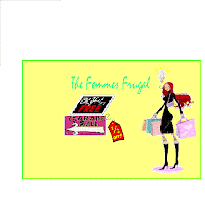







No comments:
Post a Comment